Download OnePlus Nord N30 SE CPH2605 Flash File:
File Name: Oneplus_Nord_N30_SE_CPH2605.zip
File Size: 4.33 GB
How to Flash OnePlus Nord N30 SE CPH2605:
- Download and unzip file and install Qualcomm Driver.
- Make sure your device getting identified in device manager as Qualcomm HS-USB QDLoder 9008.
- Use both Volume as boot key.
- Run MSM Download tool.
- Click on verify, if it display message ok then you are ready to go.
- Click on start to Flash.
- Download Progress will be displayed.
- When completed, Download complete will be displayed.

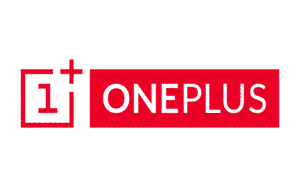


.png)
0 Comments